Mobile App and
Web App Development

Code Once, Deploy Everywhere
Our custom mobile apps are developed with a single codebase that can be deployed for websites, Apple and Google devices. We create powerful, mobile-first apps that deliver a big bang for your buck. Using MEAN, a JavaScript-powered software stack composed of MongoDB, Express.js, AngularJS, and Node.js, Horton Group also develops next generation backend services for applications.
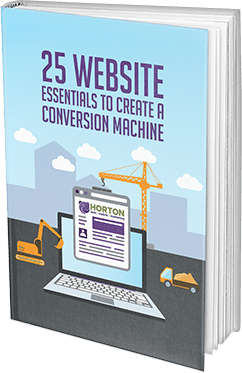
25 Website Essentials to Create a Conversion Machine
Are you getting the most out of your website? Learn how you can start acquiring more customers online in our 25 Website Essentials to Create a Conversion Machine Ebook.
Custom Mobile App Development
We develop custom and powerful mobile apps that deliver unique value for your brand. Using multi-platform technology, user experience architecture and intuitive visual design, Horton’s team of mobile app designers and developers will create an engaging mobile app users will love. The MEAN stack is fast, flexible, light, stripped down and mobile first. Simply put, MEAN hits the idea versus technology sweet spot: if you can dream it, MEAN can help you do it. Whether you’re bringing your brand to a mobile app or unleashing your brainchild on the world, we’ll run with you from “we need this” to “that’s brilliant!”
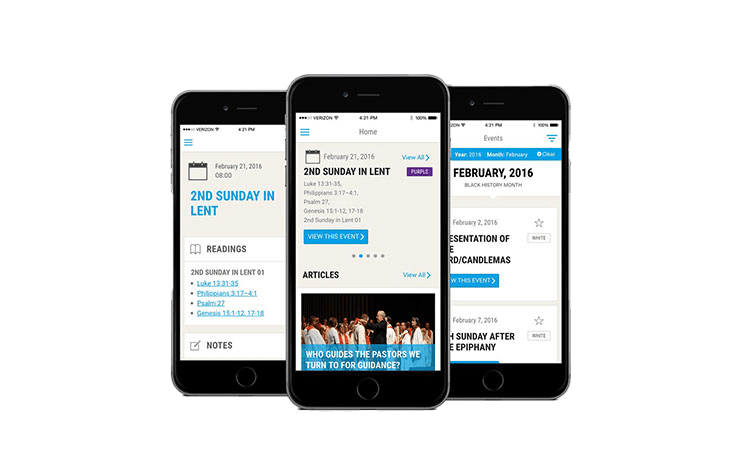
Mobile Calendar App
United Methodist Communications retained Horton Group to develop a mobile calendar app for iOS and Android. Horton Group’s Custom Shop used the MEAN stack and Ionic Framework to build a mobile app with advanced backend services.

Real Estate App
ERMA approached Horton Group to produce an online platform for professional learning for real estate agents. The custom app includes classroom location, self-guided online courses, and a custom-designed app interface and logo.
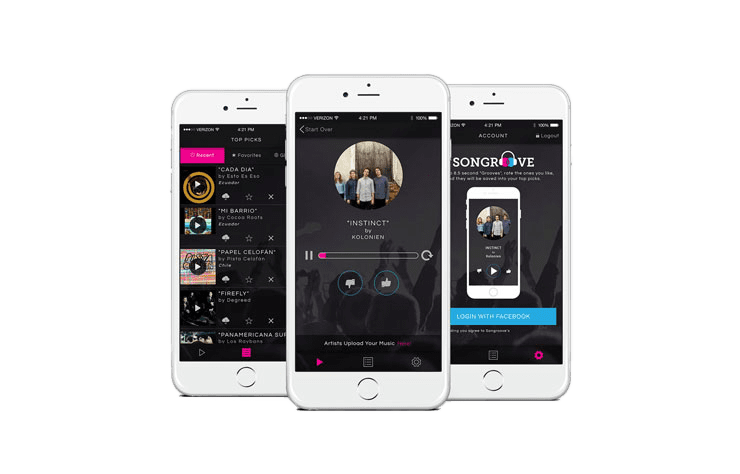
Music Discovery App
Songroove is a music app where users discover and rate new, independent music. After listening to a 12 second clip, users give the song a thumbs up or down. Top-rated songs climb the charts and artists can upload music right from the app.