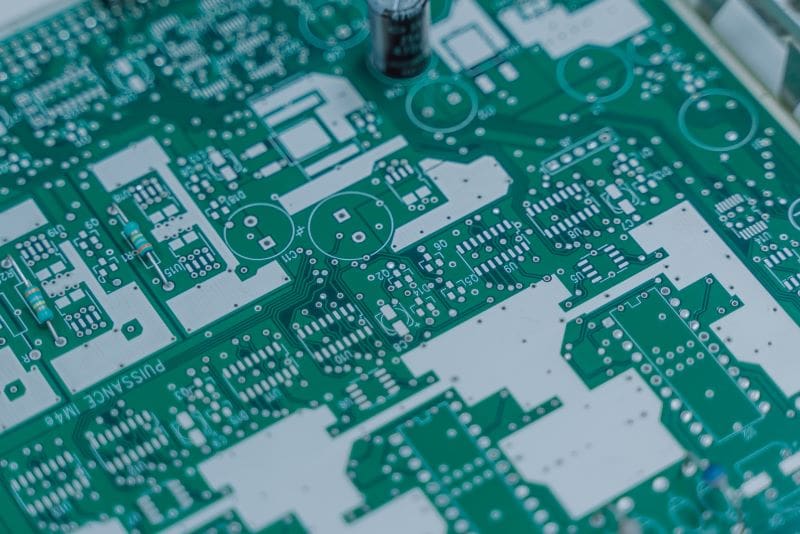
How Google’s Cloud Vision API Will Set You Apart
Web design has a lot of various factors that play into how effective your internet presence can be. The best rule of thumb is to make use of every tool at your disposal. And new tools are coming out all the time.
Google’s Cloud Vision API is an exciting development that helps anybody who uses recognition software to streamline their processes.
But what is it? And how can it help?
What Is Google’s Cloud Vision API?
Google Cloud Vision API is a tool that expands the capabilities of your website with the help of artificial intelligence. As defined by Google itself:
Cloud Vision API allows developers to easily integrate vision detection features within applications, including image labeling, face and landmark detection, optical character recognition (OCR), and tagging of explicit content.
But what does that mean in layman’s terms? API stands for “application programming interface,” which is a type of software that helps define actions between intermediaries.
Cloud Vision API is essentially an analytics tool.
It allows developers to imbue applications with the ability to analyze images. This can take the form of the application finding certain objects within an image or even recognizing faces.
This technology can be taken a step further and incorporated into a camera which is connected to the application. Facial recognition can connect faces with individuals and even detect mood. This is done by analyzing the positioning of the person’s eyes, mouth, and nose.
Emotions such as happiness, anger, and sorrow can be detected by Google’s Cloud Vision API.
This opens up the application to be used for a variety of purposes. Analyzing images for specific content creates the potential for targeted and more relevant search results.
{{cta(‘2eb2c9fa-fba7-47fb-a607-0dfc30a00530′,’justifycenter’)}}
How Is It Used?
Cloud Vision API essentially helps your computer to “see” an image. Computers have been able to separate content contained within an image only through the internal code, file name, and alternative text.
This makes it important for the user to properly label the image in order to make it appear in searches.
Google’s Cloud Vision API makes it possible for the program itself to do the work of labeling the contents of an image.
This capability can be very useful for websites and applications that need to sort through various images to find a particular object. It can also be used to analyze images to glean useful information from trends and other similarities.
How Does It Work?
Computers don’t have years of evolution to train their ability to interpret the physical world like human brains do. However, they are able to process information much quicker and develop new capabilities based on patterns.
Essentially, computers can be taught to “see” by recognizing patterns and having this capability reinforced through a large amount of repetitions.
The technology takes an image that is normally analyzed through a series of numbers acting as the internal data and looks at the pixels themselves. These pixels, when taken from a distant vantage point, are what creates the image. But close up, they simply look like a series of dots.
These pixels are analyzed for familiar repetitions learned over time. And when a familiar repetition is found, it’s interpreted as that particular object — a cat, for instance.
Training data is included in the technology so it can test its predictions at the start. These initial readings will be wrong, but they are refined over time.
What Are the Benefits of Google’s Cloud Vision API?
The ability to analyze photos helps provide insight to your company. You can find images related to your services and learn how it’s being used, how people feel about it, and what you can do to improve.
It also can be used to filter out explicit content in user-generated content. Message boards and comments will no longer require such a strict amount of oversight.
You can use it to find your logos across various platforms. This helps you learn more about who is using your products and in which manner without being tagged in the image.
Data is king in the world of internet marketing, and Google’s Cloud Vision API can help your company learn more from previously inaccessible locations.
How Do I Start Using It?
The first step is to set up a Google Computer Engine account. Then go to the Cloud Console and create a new project. The API can be enabled which will give you the ability to start the authentication process.
- Go to the create a service key page
- Select New service account
- Enter a name for the project
- Set your role to Owner
- Click Create
Set the environment variable to “GOOGLE_APPLICATION_CREDENTIALS” to the JSON file that has your service key.
In Need of Strategic Web Design?
Horton Group can help. Visit us today to learn more about how a beautiful website sets you apart from the competition and increases customer engagement.
{{cta(‘ff1a812c-4ec0-4726-82bd-b6396ec0f32e’,’justifycenter’)}}
{{cta(’50acfdae-ab57-47fe-98c8-3d26f356cfb8′)}}